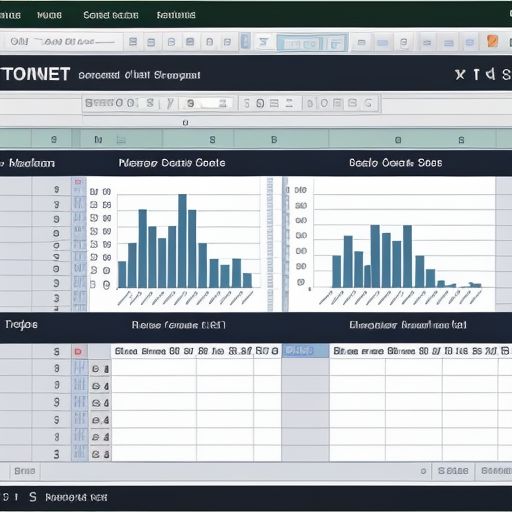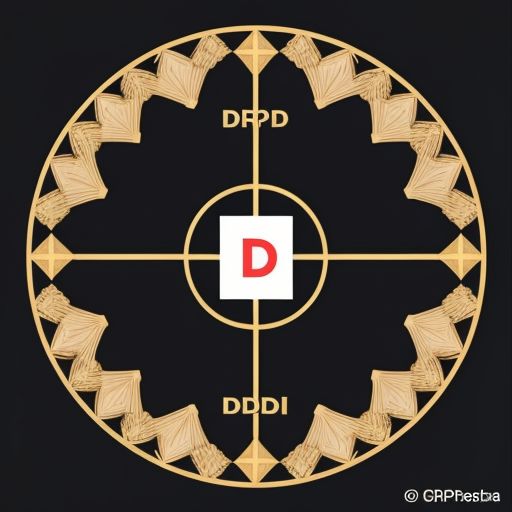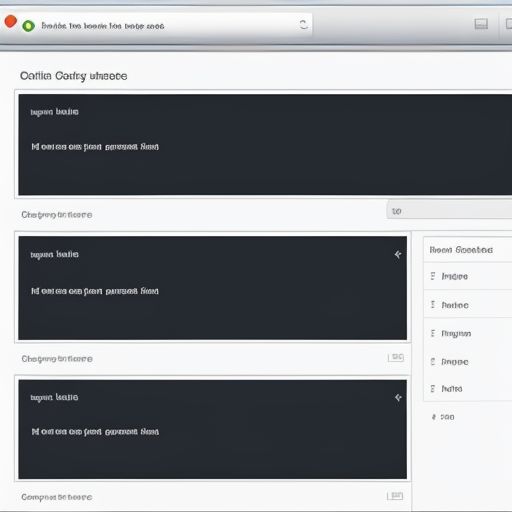Imagine this: you’re running a business, and you need to predict future sales, expenses, or customer behavior. Sounds complicated, right? That’s where a forecast sheet comes in handy!
Creating a forecast sheet allows you to make informed decisions based on historical data and projected trends. This article will guide you through the process of building a robust and reliable forecast sheet, empowering you to make smarter business choices.
Understanding the Power of Forecasting
Before diving into the how-to, let’s clarify why creating a forecast sheet is crucial:
1. Informed Decision Making: By analyzing past data, you can identify patterns and trends to anticipate future outcomes. This allows for proactive planning and resource allocation.
2. Goal Setting and Tracking: A forecast sheet helps you set realistic targets based on historical performance. It also provides a benchmark to track your progress and make necessary adjustments along the way.
3. Risk Management: By identifying potential challenges in advance, you can develop contingency plans and mitigate risks before they impact your business.
Creating Your Forecast Sheet: A Step-by-Step Guide
Now, let’s break down the process of creating a forecast sheet based on selected data:
1. Define Your Objective
What do you want to forecast? Sales? Expenses? Website traffic? Clearly defining your objective is the foundation of an effective forecast sheet.
2. Gather Relevant Data
Compile historical data for the variable you want to forecast. The more data points you have, the more accurate your forecast will be. This data could be sales figures, marketing spend, website traffic, or any other relevant metric.
3. Choose a Forecasting Method
There are various forecasting methods available, each with its strengths and weaknesses. Some common ones include:
- Moving Average: This method averages data points over a specific period to smooth out fluctuations and identify trends.
- Exponential Smoothing: Similar to moving average but gives more weight to recent data, making it suitable for trends that change over time.
- Regression Analysis: This statistical technique identifies the relationship between variables to predict future outcomes.
4. Input Your Data into a Spreadsheet
Use a spreadsheet program like Microsoft Excel or Google Sheets. Organize your data clearly, with each column representing a different variable or time period.
5. Apply Your Chosen Forecasting Method
Utilize the built-in functions and tools within your chosen spreadsheet program to apply your selected forecasting method. For instance, Excel offers functions like AVERAGE, TREND, and FORECAST.
6. Visualize Your Forecast
Create charts and graphs to visualize your projected data. This helps in identifying patterns, trends, and potential outliers.
7. Refine and Adjust
Forecasting is an iterative process. Regularly review and update your forecast sheet as new data becomes available. Be prepared to adjust your projections based on unforeseen circumstances or changes in your business environment.
data.toptechslife.com/wp-content/uploads/2024/07/forecast-sheet-668dfa.jpg" alt="Forecast Sheet Example" width="512" height="512">Forecast Sheet Example
Frequently Asked Questions about Creating a Forecast Sheet
Here are some common questions people have about creating forecast sheets:
1. What if I don’t have a lot of historical data?
If you’re a new business with limited data, consider using industry benchmarks or conducting market research to supplement your forecast.
2. What’s the best forecasting method to use?
The ideal method depends on your specific needs and the nature of the data. Experiment with different approaches to determine what works best for you.
3. How often should I update my forecast sheet?
Regularly review and update your forecast, ideally monthly or quarterly. However, adjust this frequency based on the volatility of your industry and the availability of new data.
Conclusion
Creating a forecast sheet based on selected data empowers you to make strategic, data-driven decisions. By following the steps outlined above and continuously refining your approach, you can gain valuable insights into your business’s future and navigate challenges with confidence. Remember, forecasting is not about predicting the future with certainty; it’s about understanding potential outcomes and making informed decisions to shape a successful path forward.